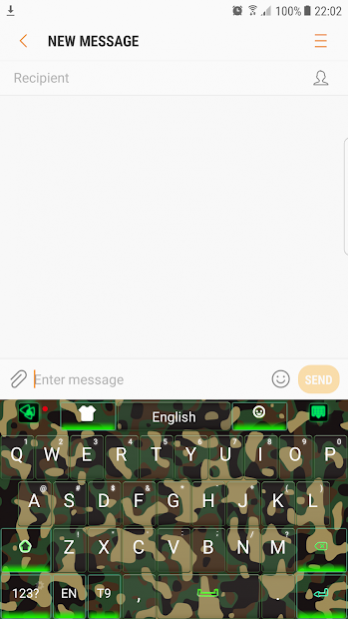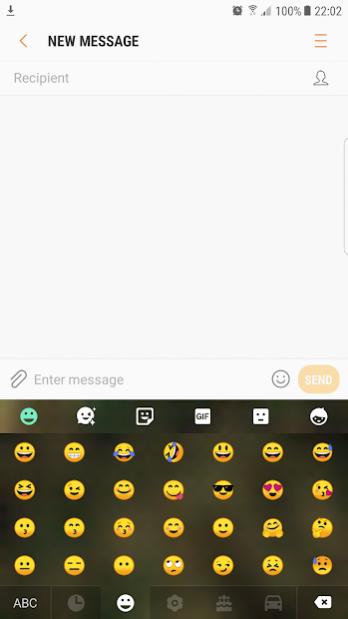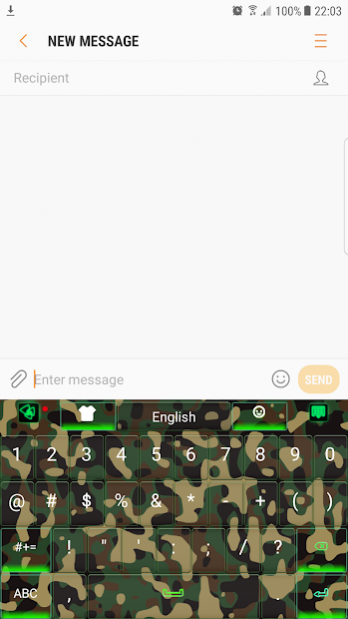Keyboard Woodland Army 1.0
Free Version
Publisher Description
Complete your camouflage by giving your keyboard a camo theme with Keyboard Army woodland Theme HD!
Wheather you are in the army or just really like army camo, one oft he most used camo theme patterns is the Army Woodland pattern. So make your phone interesting with the our new keyboard theme: the new Keyboard Army Theme HD!
Features of this army camo theme keyboard :
➣ 1 Cloud prediction: you can type faster with accurate word prediction
➣ 2 Gesture/Swype input: you can save time and effort by just sliding over they keyes to type!
➣ 3 GIFs: our army camo theme keyboard features GIFs to make conversation more interesting .
➣ 4 Emojis available: you can use trendy Emojis in your army theme keyboard while chatting with your friends and have more fun!
➣ 5 Number row: the army camo theme keyboard features a separate number row, so you can input numbers without switching to the symbols&numbers keypad.
➣ 6 Adjustable keyboard: you can adjust height of the keyboard in the Army theme Keyboard to avoid type errors caused by a cramped keypad, thus improving accuracy
➣ 7 Battery friendly: the Camo Army theme keyboard will optimize your battery consumption giving you more phone time per charge
Because we know nobody is perfect, we have to offer our email (teamsluna@gmail.com) so you can send us your suggestions or complaints regarding our Army theme.
Join the army with the Army Camo keyboard Theme HD!
About Keyboard Woodland Army
Keyboard Woodland Army is a free app for Android published in the Themes & Wallpaper list of apps, part of Desktop.
The company that develops Keyboard Woodland Army is Luna Themes. The latest version released by its developer is 1.0.
To install Keyboard Woodland Army on your Android device, just click the green Continue To App button above to start the installation process. The app is listed on our website since 2019-09-02 and was downloaded 2 times. We have already checked if the download link is safe, however for your own protection we recommend that you scan the downloaded app with your antivirus. Your antivirus may detect the Keyboard Woodland Army as malware as malware if the download link to com.jb.gokeyboard.theme.lunathemes.woodland is broken.
How to install Keyboard Woodland Army on your Android device:
- Click on the Continue To App button on our website. This will redirect you to Google Play.
- Once the Keyboard Woodland Army is shown in the Google Play listing of your Android device, you can start its download and installation. Tap on the Install button located below the search bar and to the right of the app icon.
- A pop-up window with the permissions required by Keyboard Woodland Army will be shown. Click on Accept to continue the process.
- Keyboard Woodland Army will be downloaded onto your device, displaying a progress. Once the download completes, the installation will start and you'll get a notification after the installation is finished.